Editor's review
PDF to DWG Converter is a batch converter that allows you to batch convert your PDF files to usable and editable AutoCAD DWG or DXF files, so you can recover the entities in PDF to corresponding DWG entities easily.
Features: PDF to DWG Converter is a batch converter can make PDF drawings to editable DWG drawings quite easily. It is a batch converter and converts PDF so that all the entities in the PDF drawing are converted to editable entities in AutoCAD entities. The conversion process ensures that the conversion maintains quality of the drawings, full featured, quite quick and is easy to use. The converter works by itself and does not need AutoCAD to be present. The drawing conversions can be done to DXF formats also. All PDF entity types such as polylines, polygons, text etc. are supported. It restores layers in PDF.
The conversion process takes care of all the pages in each PDF file. If there are any embedded raster images in the PDF files, they can be extracted easily. The batch processor can take care of thousands of files on any one run. The interface is simple and straightforward. The main area is set for creating the batch list. The control buttons are oriented towards that. Then you have a button to choose the output folder. After that you simply say "convert" and you are done. Windows versions that are supported include 95/98/ME/NT/2000/XP and Vista.
Overall: A handy batch converter for PDF drawings to DWG/DXF versions.


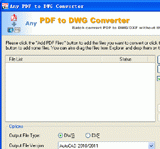
User comments